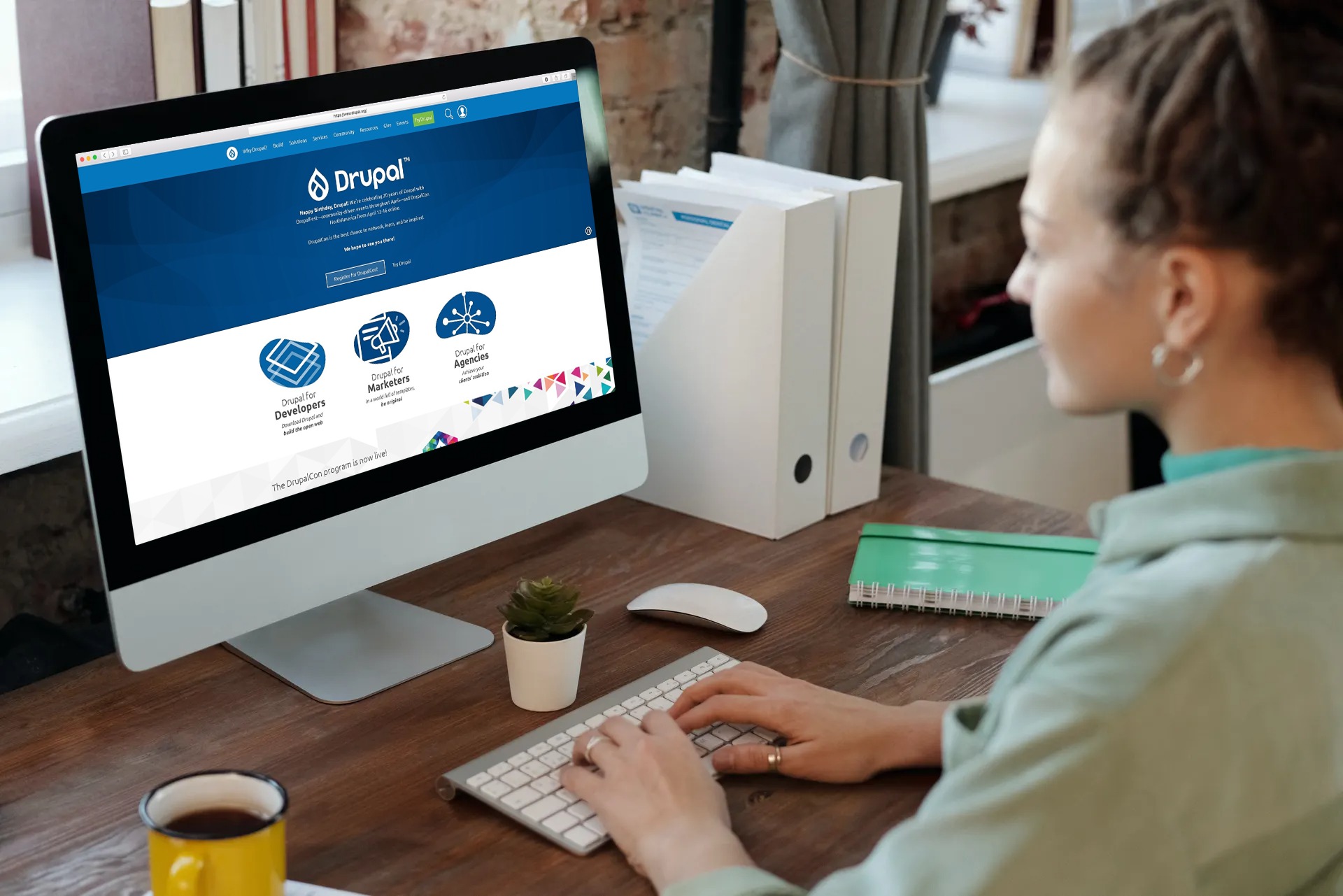Are you a marketing manager looking for the best Content Management System for your medium to large corporation? In today’s digital age, having a website that effectively communicates your brand message and engages with your target audience is critical to your business success. But with so many CMS options available, it can be overwhelming to choose the right one. In this blog post, we will be reviewing the top 5 Content Management Systems for 2024 and explaining why Drupal is the number one CMS recommended by B-works.
A review of the open source CMS you need to know
A CMS is a comprehensive suite of content management tools to manage and create digital content. Features of content management systems can vary greatly. But almost all of them offer core features, such as publishing, revision control, format management, search and retrieval as well as indexing. An open source CMS has an active development community that regularly updates its features and security. Since the software is open source, the code is freely available. This aids regular and active development. There are also no license fees or charges for installing and using an open source CMS. The following are the 5 best content management systems of 2024:
5. Typo3

This popular CMS platform enables users to manage all kinds of digital content for best results. It offers solutions for SEO, digital asset management, smart workflows and content planning.
Typo3 aims to save the time and effort involved in managing vast amounts of digital asset and content. It offers an easy-to-use and intuitive authoring experience. Typo3 empowers content editors to publish, review and create content independently.
Due to its vast features, Typo3 is more suitable for experienced developers. It takes more time to master this tool than other platforms. While content management tools are fairly simple, administration and programming tools require more effort to ensure acceptable results.
Furthermore, the platform places greater demands on server resources due to its expendability and modularity. Developers need to take care and implement best practices to avoid site slowdown due to increased traffic.
Pros:
- Free and open source
- Good degree of customization
- Modular code packages
- Robust CMS
Cons:
- Basic functionality/ limited user friendliness/ complicated user interface: Not recommended for blogging and content websites, especially for advanced article types
- Poor support from the (rather limited) community
- Steep learning curve
Our Review:
- Overall: 3.5/5
- Ease of use: 2.8/5
- Customer Service/ Community Support: 2.7/5
4. Magento

Magento is an e-commerce-focused CMS that is ideal for businesses that need a robust online store. It offers a wide range of features and customization options specifically tailored to e-commerce needs. However, it may not be suitable for non-e-commerce websites, and it can be more complex to set up and use than some other CMS options.
Magento has become a feasible option in recent years for e-commerce sites. This platform facilitates 3rd party integration for different purposes. Due to this flexibility, it is easier to monitor and analyze website performance and gain real-time data.
Due to Magento’s vast features, it can manage multiple currencies, languages, pricing and locations. Pricing features provide immense flexibility to e-commerce merchants. For example, they can vary prices according to customer categories.
Magento is powered by a large community of users and developers. You can expect quick support for technical issues.
It enables developers to create mobile-friendly sites, which is crucial as smart devices and phones are increasingly being used to browse e-commerce sites.
Magento also has high scalability. The platform allows websites to handle high volumes of traffic and transactions.
Unfortunately, the community version has slow loading performance, although it is free. Enterprise versions are faster, but they have exorbitant annual fees.
Pros:
- Robust community of plugins, apps and features that can be found in their marketplace
- Free and open source
- Focused mainly on e-commerce and suitable for larger online stores
Cons:
- Not for beginners: In order to gauge the full potential you need Magento specialists
- Limited and outdated front-end user experience: it is difficult and time consuming to change the front-end user experience as there aren’t any ready made builders or front-end editors which allow to drag/ drop components
- Considerable development time, because significant compile work is needed even for little changes in the code
Our Review:
- Overall: 3.6/5
- Ease of use: 3.0/5
- Customer Service/ Community Support: 3.2/5
3. Joomla

Joomla is another popular CMS that is user-friendly and highly customizable. It has a large community of users and developers, which means there are many plugins and themes available. However, like WordPress, Joomla may not be able to handle large amounts of content or high traffic volumes. It is also not as secure as some other CMS options.
Joomla is a good option for managing several custom posts types. It is suitable for websites with diversified content that is not largely text- based. As there are plenty of options for user management and permissions, it is a feasible choice for membership-based sites.
Since Joomla has built-in multilingual support, you don’t need to install extra plugins for extra languages. It allows users to simultaneously employ multiple themes and templates for various kinds of content. That is why you can utilize unique templates for different page types.
However, the flexibility and capabilities come at the expense of user-friendliness. Novices must invest their time and energy to gain expertise and master this platform. It is, therefore, ideal for those with some development experience.
The Joomla Developer Network lists security issues and their fixes on the official website. A team of experts and developers collectively called the Joomla Security Strike Team to collaborate in order to improve and manage security.
The latest Joomla version and PHP 7 provide fast loading speeds. Websites are highly responsive and consume less memory. Joomla scales readily to accommodate all sorts of categories, content and users.
Joomla is built on a robust PHP framework, which is a collection of packages and libraries. This framework allows developers to integrate with 3rd party services and create command line tools for large projects.
Pros:
- Easy to customize, i.e. with templates and extensions
- Variety of features
- Security: regular security updates and publication of patches
- Well organized folder structure and database
- Suitable for pages with a large user base and need for complex user roles
Cons:
- Adding plugins and additional features needs extra care and automated back-ups and version control is highly recommended to ensure nothing is lost if a mistake is made
- The interface looks outdated and may be intimidating to less experienced users
- Poor front-end layout: limits in design which result in outdated looking websites
- This is a developer CMS, which standard users may find overwhelming and complex, even though many features are very powerful
- Not free: Pricing starts at 199$ per user for a business if you want to host on your own domain
Our Review:
- Overall: 3.9/5
- Ease of use: 3.6/5
- Customer Service/ Community Support: 3.8/5
2. WordPress

WordPress has the most significant market share among content management systems. Although it was originally designed as a blogging platform, it has evolved considerably since then.
WordPress’ intuitive interface makes the platform easy to use. Users can select from thousands of available themes and plugins to customize content.
WordPress offers comprehensive content management tools. The versatile editor allows you to format content easily. Publishing new pages and posts is also simple and convenient.
The key advantage of WordPress is the ease with which users can update content. The platform also employs the template approach to modify website design. This user-friendly approach allows you to add content, pictures, logos, and to change layout conveniently.
The friendly and active development community of WordPress provides regular security updates and new features to improve the platform.
WordPress’ functionality can be extended through third-party plugins like Yoast SEO and Woo commerce. With the Yoast SEO plugin, you can optimize keywords, update content, perform readability checks and more. This plugin vastly expands the basic on-page SEO capabilities of this CMS.
WordPress is used by about 34% Of The Web, including top websites with millions of visitors. This demonstrates the scalability of the platform. The development community has included robust security components in the software to counter all types of security threats.
However, it has some limitations that may not be suitable for medium to large corporations. For example, WordPress may not be able to handle large amounts of content or high traffic volumes, and it is not as secure as some other CMS options.
Pros:
- Free and open source (some paid premium plugins)
- Highly suited for light websites, i.e. blogs and content pages
- Can be configured to be very user friendly with a powerful front-end drag and drop editor to create new pages with customized layouts
- Vast range of free and paid plugins to accomodate a variety of features
Cons:
- Due to the large community of contributors there is bad code with sub-par security standards floating around in some plugins
- Based on the above there may be conflicts between plugins, as well as potential security threats, which need to be addressed by expert WordPress developers who have solid experience with WordPress security
- Maintenance, security and updates need to be done by WordPress experts to ensure the platform remains safe and operational
Our Review:
- Overall: 4.4/5
- Ease of use: 4.5/5
- Customer Service/ Community Support: 4.5/5
1. Drupal 10
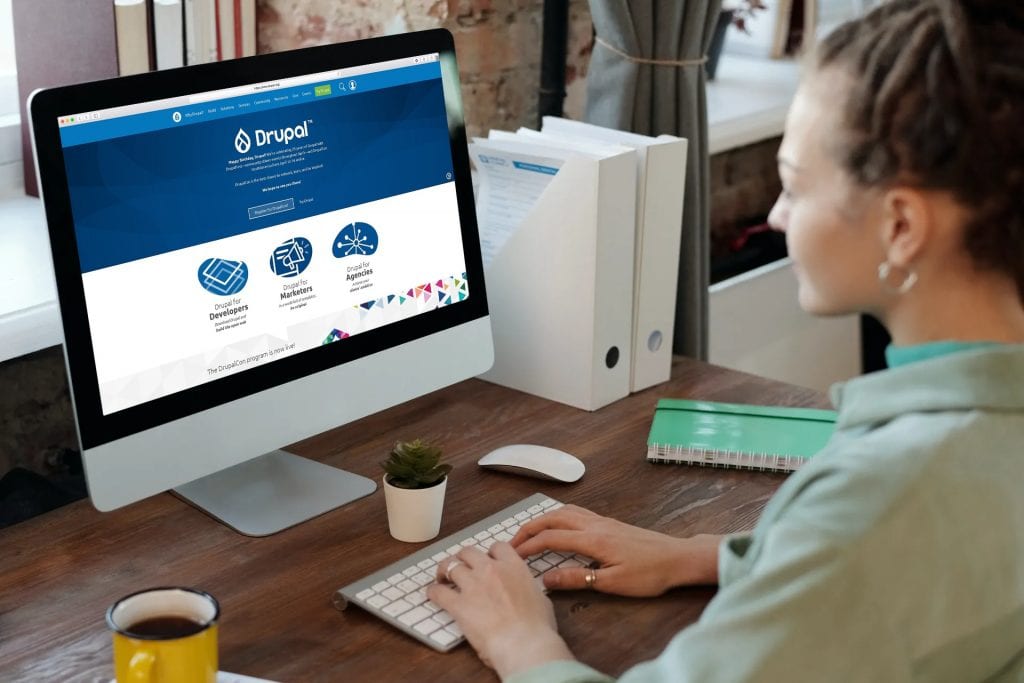
This is one of the most well-known content management systems. Although Drupal has a smaller market share than WordPress and Joomla, it is a feature-rich and versatile tool. It is also completely free and open source.
Drupal allows you to manage custom posts via a flexible system. It offers a high level of control over permissions for authorized users. It also has the capability to manage multilingual sites.
Drupal allows users to integrate all sorts of content into their websites: blog posts, polls, news, forums, informational pages, powerblogs and more. It is considered more secure than its two main competitors, Joomla and WordPress.
Based on the quarterly hacked website report, Drupal websites are less vulnerable to hacking and security threats, which is why it is the preferred choice for government bodies and major organizations. Example of Drupal-powered websites include Tesla, the Australian Government, Pinterest, Twitter, eBay, Harvard University, Nokia and NASA.
The official Drupal website regularly posts security reports. Drupal’s Security Advisory Team addresses the latest vulnerabilities and quickly develops security patches.
Users can effortlessly manage security parameters via the admin panel. Installing essential Drupal security modules and new security patches can safeguard your website against the latest threats. Moreover, its scalability features allow content developers to expand their websites seamlessly. As a result, Drupal 10 is a robust solution for rapidly expanding businesses and enterprises.
Leading websites are migrating to Drupal 10 for its scalability features. It is being quickly adopted due to its ability to manage fluctuating traffic efficiently. This framework has become the leading choice for large enterprises and the busiest web destinations.
A certain level of expertise is required to operate this platform effectively. Users with web development experience will be more comfortable working with Drupal 10.
However, you can get free help from the cooperative community. You can visit chat rooms, user groups and support forums. Users can also refer to support documentation.
Drupal 10 offers well-integrated SEO modules for search engine optimization, analysis and reporting. The intuitive and user-friendly dashboard integrates webmaster tools with analytics reports. Built-in SEO tools, such as Yoast SEO, allow updating and automating SEO on tremendous volumes of content.
The CMS has a wide array of modules to create all sorts of websites. Developers, therefore, use Drupal 10 for high-traffic e-commerce sites, social communities, informational sites, blogs, catalogue type sites and more.
Drupal 10 efficiently manages all the needs of a website through thousands of modules. These modules provide solutions for SEO, social media, performance, backup, login, polls, security and CRM. Hence, development time can be reduced considerably with these agile modules.
The clean built-in markup code of Drupal 10 allows developers to manage content publication conveniently. They can select from several third-party integrations and modules to develop websites according to their requirements.
Drupal lowers the cost of ownership of complex websites by offering a vast array of development tools to professionals. Due to its flexibility, developers can easily customize and manage colors, 3rd party themes, stock images, fonts, schema, forums, polls, blogs, web pages and more with Drupal 10.
Pros:
- All modules are free and open source
- Highly suited for larger, heavier websites with lots of content, interfaces and high security requirements
- The new layout builder feature equips Drupal with a front-end drag and drop builder, which makes it even more user friendly
- High security standards and least hacked under the most adopted CMS systems
- Large array of maintained, stable and reliable modules which allows to add a variety of features
- Very robust with high degree of flexibility in modeling data, content types, views, and taxonomies
- Durability and flexibility to connect headless front-ends through APIs: Drupal is a CMS which has a multi-year time span. When the design of the website becomes outdated, it is possible to just replace the front-end, while leaving the CMS/ back-end in place.
Cons:
- Longer learning curve compared to WordPress for inexperienced CMS users
- Initial hosting set-up and architecture needs to be set-up by a Drupal expert and is more time consuming compared to other CMS systems
Our Review:
- Overall: 4.8/5
- Ease of use: 4.6/5
- Customer Service/ Community Support: 4.8/5
Upcoming Versions, Drupal Development Roadmap and Drupal Migrations
As pointed out by Dries Buytaert, founder and project lead of Drupal, Drupal 8 has reached end-of-life in November 2021, and Drupal 7 reached end-of-life in November 2022.
What Are The Options For Drupal Migrations In The Next Three Years?
If Your Website Is Drupal 7
Option 1: Stay on Drupal 7 while also updating your PHP version. If you have stayed on Drupal 7 until end of 2022, it is time to migrate to Drupal 10.
Option 2: Migrate to Drupal 9 so that it’s easier to update to Drupal 10 in 2024.
As pointed out on Drupal.org, to upgrade from Drupal 7 to Drupal 8 or 9 respectively is a major version update, which is like re-launching a new website from scratch. You first need to install a clean Drupal 10 site. Then you migrate your site configuration and site content to your new Drupal 10 site.
If your Website is Drupal 8
Keep your Drupal 8 site up-to-date so you are ready for Drupal 10.
Migrating from Drupal 8 to Drupal 9 and 10 is a much less tedious endeavor than migrating from Drupal 7, as long as all Drupal 8 updates have been diligently implemented. Note that Drupal 8 has reached end of life and the new Drupal 10 came out December 2022, so if you are reading this in 2024, it’s alarm bells ringing to upgrade, also to avoid any security and user experience issues.
Why We Prefer Drupal 10 To Other CMS On Many Occasions
Out of all the available CMS options, Drupal is definitely the best for customized platforms that are capable of serving a wide range of enterprise needs. It is more technically-advanced as compared to Joomla and WordPress. But it still consumes fewer system resources. This ensures optimized website loading speeds, performance and responsiveness. Therefore, Drupal is the preferred CMS choice for a Drupal Agency like B-works and seasoned developers worldwide.
Forrester mentions in its Report that websites are rapidly migrating towards Drupal 10.
In which cases we recommend WordPress
For simpler sites that need to be created quickly, or are less complex and where user-friendliness is more important for the administrator, we like to use WordPress.
The highest percentage of migrating websites is from WordPress to Drupal
Drupal 9 (and starting December 2022, Drupal 10) is the future of website technology. It is highly capable of supporting front-end and back-end APIs, organizing content metadata, customizing dynamic content and more.
Due to its modular nature, customizing Drupal 10 offers a wide range of sustainable, secure and community-supported options.
A lot less development time is needed to create websites with personalized functionalities thanks to the freely available modules.
Due to its sturdy and robust architecture, Drupal 10 is made to handle large surges in internet traffic. It can efficiently serve vast streams of content to higher traffic. Hence, Drupal 10 is becoming the CMS of choice for top e-commerce websites and leading enterprises.
Need a new website? Not sure about what CMS to use? Contact us
We are happy to help with dedicated advice about what CMS is best for your new website or relaunch. Contact us today and claim your free 30 minute expert review.